Description of the KB ( Bluetooth Key )
Built specifically to comply with the legal regulations of the digital tachograph, it is able to adapt equally to the diagnostic port of your vehicle, and thanks to its Bluetooth communication capability , be used in Access Control systems of vehicles, employees, or goods .
The most innovative feature is that it allows all types of combinations: a company with several vehicles and drivers, or drivers working for different companies and different vehicles, without having to make investments in embedded systems or specific installations by tachograph.
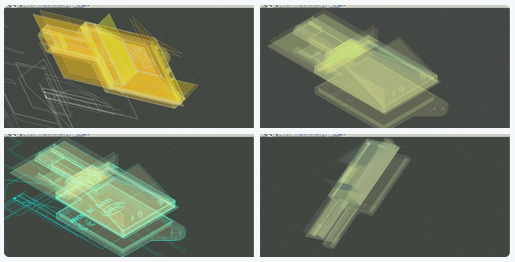
Download Digital Tachograph Remote
Thanks to the KB device, the company does not have to worry about downloading data manually. The device is programmed to perform the data dump automatically, remotely and with the periodicity that the customer decides (even punctual and instant, if it is needed, in case of a fine or accident). The data download is done using your Smartphone via GPRS, 3G or Wi- Fi , making a treatment of the information in a 100% safe way.
The Bluetooth capability of the KB makes it a very attractive device - technology beacons - for the transport sector, being also open for its Bluetooth communication with other devices in the market, especially Smartphones , expanding the range of uses and possibilities in IoT ecosystems Present and future, from electronic payment to fleet management and interaction with third party devices and sensors .
What does it consist of?
Remote (and unattended) driver card and digital tachograph download
KALYSIS offers an innovative remote download service for driver card data and digital tachographs via the Bluetooth Keyboard ( KB ).
It allows the download of the data without the need of intervention of the driver. Those who manage these data may choose to download them at any time ( total , between dates , since last download ) or to download them periodically and automated (download unattended), always respecting the technical and legal requirements By the European Union.
The KB device is a "cold device", CE & RoHS certified, to be used permanently in the communication port of the digital tachograph. It is the only one of the market that has been certified ex profeso for this, being able to be used from military vehicles to the transport of dangerous goods. It also supports a wide voltage range that allows it to be used with all types of vehicles while maintaining its functionality without limitations.
Another feature of its communications is its "Autobaudio" functionality that allows you to automatically set the highest possible transfer speed, especially reducing download times for large files.
Advantages of remote download
Thanks to the use of the KB system it is guaranteed the download of tachograph and driver card data within the required deadlines.
The best guarantee against carelessness that can lead to penalties of up to 6,000 euros.
Important savings in time and cost: no longer have to perform periodically in each vehicle downloading information manually.
The business card will always be in their offices.
Manual download times estimation
- The download and file of card data represents an average of 30 minutes per month.
- The downloading and archiving of tachograph data is an average of 1 hour per vehicle every 3 months.
Result using manual download
- Vehicle immobilized 10 hours / year (without considering displacements).
- Non-productive driver 10 hours / year (without considering displacements).
- Charge devotes 10 hours / year of work for each vehicle of the fleet.
Benefits KB
The value added to the remote download
- Plug & Play , no configuration required.
- Compact design fits in the palm of your hand and weighs only 18 grams .
- KB is portable, is placed on the front of the tachograph , goes with the user as a key plus, and can be used in vehicles and different fleets.
- No installation required .
- Simple business card registration, in less than 5 minutes and a single time, allowing you not to need it again for the download process.
- It does not require periodic maintenance or revisions.
- The Smartphone App is updated and configured remotely to offer new functionalities and services (fuel payment, tolling, loyalty systems, electronic payment, ...)
- It is compatible with all brands of digital tachographs *
- Remote download of data from the entire fleet simultaneously (vehicles in operation and paired with the driver's Smartphone)
- Downloads are automatically scheduled to avoid forgetting or delays.
- Maintains a backup of the information of the last 24 months , as required by law.
- Data transfer via Smartphone GPRS, 3G and Wi- Fi .
- Detects the manipulation of the vehicle speed sensor.
* Standard connector that dictates the European standard.
Transfer Process
Driver card data download is automatic. To download the Digital Tachograph data, it is necessary to enter the Company card in the tachograph, or have it registered with a card reader on your PC, without leaving your office:
1. Establishment of connection between the KB connected to the Tachograph and paired to the smartphone.
2. The authentication between the Company card and the Tachograph is carried out.
3. Safe data download between the Tachograph, from where the data and KB are stored and encrypted.
Four. The encrypted data is transferred to the Remote Server.
5. Transfer of data through secure connection from the Remote Server to the company's PC.
Other Functions
Fleet Management
- KB is prepared to work with your App (KA) as a locator complex.
- You can work in real time or in deferred mode storing all the routes and downloading them when necessary. This will save costs when roaming (outside your country).
- Identify the driver, companion and work status in real time.
- Thanks to the Bluetooth communications is open to communicate with third party equipment.
Cold chain
- It can be installed with its own temperature probes and is compatible with existing thermographs on the market. An API allows you to integrate the KB with all types of devices, for example, from TomTom Telematics 'WEBFLEET to Daimler' FleetBoard .
- Generates configurable alarms when the temperature approaches the set limits.
Ecodrive
- Ecodrive is a way of driving that reduces fuel consumption, emission of gases and the number of accidents.
- Ecodriving is a way of driving adapted to modern engines: smart, smooth and safe driving reduces fuel consumption by 5 to 10%.
- KB Helps you with Ecodrive . Analyze and generate statistics on driving habits.
KCloud (KC)
The control center for your downloads is called KCloud (KC). From this application developed to operate in the cloud, the entire KB system is managed and configured.
Business card
KCloud can use all the business cards you need. Even to extract the data from the driver card, any number of vehicles in which you work do not need a business card.
Driver's card
KCloud automatically downloads driver cards when detected and saves them as if they had been downloaded remotely. All downloads are centralized.
Downloading Files
The KCloud system always stores and stores your data, in addition KCloud allows you to configure a folder on your PC where all downloads will be stored.
Uploading files
KCloud supports third-party applications. Simply by putting your username and password the downloads are sent directly to your data analysis application. By default KCloud supports OPTAC3 and TACONET. KCloud integrates with the ERP of your business.
KB Team Configuration
KB computers do not need to be configured. You should only follow a very simple procedure to use them as a company: first place the KB in the tachograph with the inserted company card; KCloud configures the PIN and its company data through the App (KA). You can also use your company card without leaving the office, registering it in KCloud with the card reader on your PC. All ready to start working.
As a driver: you do not need to do anything, just insert your KB into the front port of your tachograph.
Vehicle and Driver Consulting
KCloud allows you to search among all the drivers and vehicles in your fleet. You can download files again, check the expected dates of unloading, the position of your vehicle or the driver that is in the cabin.
Alerts
KCloud generates alerts when a download could be delayed. From the interface you can configure the e-mail addresses that will be notified if any incidents occur.
Installation
Install KB
No installation is required to use KB in each vehicle. KB does not require configuration. It is always ready to go. Remember to register business cards in KCloud .
Installing KCloud
The user interface for Cloud is a Web application.
You only need a username and password to identify yourself.
You do not need to do anything every time you install a new KB in your fleet. KCloud automatically registers the KBs you want.
You do not need to use the company card to perform remote downloads.
Compatibility of Tachographs
Compatible with all tachographs that have a front discharge port to which the KB is connected according to European standard.
Without voltage limitations it supports all types of power from the digital tachograph.
Analysis of data
KB simplifies the entire process of tachograph and driver card data management. KB, together with the KCloud control software, automatically sends the downloaded files to the data analysis program used by your company.
KCloud allows you, independently:
- Analysis and quantification of the infractions of the last 28 days, according to Regulation (EC) 561/2006 and sanctioning scale of the Ministry of Public Works.
- Activities developed (conductions, breaks, etc.).
- Driving and rest that can be performed before committing an infraction.
- Kilometers made by the driver (previous month and current month).
Regardless of whether you use an application to analyze the data platform, KB warns you by e-mail or SMS if it was not possible to download a tachograph or driver card and the term may expire. Never forgetting or delaying downloads.
KB supports the following applications by default through the KCloud application:
-OPTAC, WEEBFLET ...
Ask us if you want to integrate KB into your analysis or ERP system.

